

 |

|
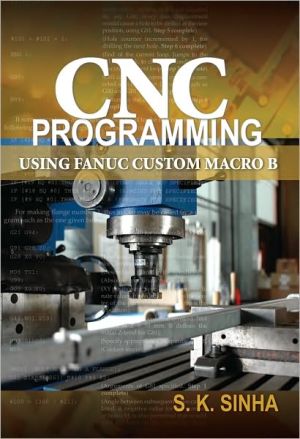
Sold Out
Book Categories |
Preface xi
Acknowledgments xiii
1 Introduction 1
1.1 Part Programming Techniques 2
Conventional Part Programming 2
Conversational Part Programming 3
Part Programming Using CAM Software 3
Macro Programming 4
Comparison of the Four Methods 4
1.2 Certain Applications of Macro Programming 4
Complex Motions 5
Families of Parts 5
Custom Canned Cycles 6
"Intelligent" Programs 7
Probing 7
Machine Status Information/Manipulation 8
Communication with External Devices 8
1.3 Does My Machine Have Macro Capability? 9
1.4 Aim of the Present Text 11
1.5 How to Use This Text 11
2 Variables and Expressions 13
2.1 Macro Variables 13
2.2 Macro Expressions 13
2.3 Assigning a Value to a Variable 16
2.4 Display of Variables 18
2.5 Real versus Integer Values 19
2.6 Undefined Variables 22
Null Variables in Word Addresses 22
Null Variables in Arithmetic Operations 23
Null Variables in Conditional Expressions 23
2.7 A Simple Use of Macro Programming Features 24
2.8 Retaining Programs in MDI Mode 24
3 Types of Variables 27
3.1 Local and Global Variables 27
3.2 Effect of System Reset on Macro Variables 28
3.3 Levels of Local Variables 29
3.4 Range of Values Stored in Variables 33
3.5 System Variables 35
System Variables versus System Parameters 35
System Variables on Fanuc 0i Series Controls 36
Displaying System Variables 36
Interface Signals 37
System Variables for Input Interface Signals 40
System Variables for Output Interface Signals 40
Geometry and Wear Offset Values 40
Workpiece Coordinate System Shift Amount 43
Macro Alarms 44
Time Information 45
Automatic Operation Control 45
Execution Pause 48
Mirror Image Information 48
Number of Machined Parts 48
Modal Information 49
Current Tool Position 52
Work Offset Values 55
4 Macro Functions 57
4.1 Types of Macro Functions 57
Priority of Operations in Arithmetic Expressions 57
Priority of Operations in Boolean Expressions 58
Effect of Order of Calculations 58
Nesting of Brackets 59
4.2 Arithmetic Operations 59
Division versus Block-Skip Function 60
4.3 Trigonometric Functions 60
4.4 Rounding Functions 63
ROUND, FIX, and FUP 64
4.5 Miscellaneous Functions 67
SQRT 67
ABS 67
LN 68
EXP 68
Arbitrary Exponent of a Number 69
4.6 Logical Functions 69
Bitwise Functions 69
Boolean Functions 71
Bitwise versus Boolean Operations 72
Enabling Boolean Operations 73
An Application Example of Bitwise Operation 73
4.7 Conversion Functions 75
5 Branches and Loops 79
5.1 Unconditional Branching 79
5.2 Conditional Branching 80
5.3 Conditional Execution of a Single Macro Statement 93
5.4 Execution in a Loop 94
5.5 Arithmetic Operations on Macro Variable Numbers 103
Methods of Zero Shift 106
Machine Coordinate System 107
External Workpiece Coordinate System 107
G54-G59, G54.1 P1-P48 Workpiece Coordinate Systems 108
Zero Shift by Manipulating Offset Distances 109
Zero Shift through System Variables 109
Work Offset Display on a Milling Machine 110
System Variables for Various Work Offset Values 111
Zero Shift through a Program 111
5.6 Nested WHILE Statement 115
6 Review of Subprograms 121
6.1 Introduction 121
What Is a Subprogram? 121
Why Is It Used? 121
Subprograms versus Subroutines of a Conventional Computer Language 122
6.2 Subprogram Call 122
6.3 Multiple Call of a Subprogram 125
6.4 Subprogram Nesting 132
7 Macro Call 137
7.1 Introduction 137
7.2 Macro versus Subprogram 137
7.3 Macro Call 138
Simple Call (G65) 138
Modal Call (G66) 141
Call with User-Defined G-Code 145
Call with User-Defined M-Code 147
7.4 Subprogram Call without Using M98/M198 148
Subprogram Call Using an M-Code 148
Subprogram Call Using a T-Code 150
7.5 Argument Specification 151
Argument Specification I 152
Argument Specification II 153
Mixed Argument Specification 154
An Example of a G-Code Macro Call with Arguments 155
7.6 Processing of Macro Statements 163
What Is Buffering? 163
How Many Blocks Are Buffered? 163
When Are the Buffered Blocks Processed? 163
Processing When the Next Block is Not Buffered 163
Processing in Radius Compensation Cancel (G40) Mode 164
Processing in Radius Compensation Mode (Case 1) 164
Processing in Radius Compensation Mode (Case 2) 164
Effect of Buffering of Macro Statements on Program Execution 165
8 Complex Motion Generation 167
8.1 Introduction 167
8.2 Arc with Uniformly Varying Radius 167
8.3 Helical Interpolation with Variable Radius 175
8.4 Parabolic Turning 181
Roughing Operation 184
Step-Removal Operation 184
8.5 Turning a Sine Curve 188
9 Parametric Programming 193
9.1 Introduction 193
9.2 Locator Pin 194
9.3 Bolt Holes on a Flange 200
10 Custom Canned Cycles 207
10.1 Introduction 207
10.2 Deep-Hole Peck Drilling on a Lathe 207
10.3 Drilling with Reducing Peck Lengths on a Milling Machine 215
11 Probing 223
11.1 Introduction 223
11.2 Skip Function on a CNC Machine 224
11.3 Probing a Pocket 224
11.4 Finding Center of a Hole 228
11.5 Finding Angle of an Edge 231
11.6 Adjusting Wear Offset 233
12 Communication with External Devices 237
12.1 Introduction 237
12.2 Switching Principle 237
12.3 Input Types and Wiring 239
12.4 Connector Pin Assignment 240
12.5 Discrete Sensors for Sourcing/Sinking PLC Inputs 244
12.6 Output Types and Wiring 246
13 Programmable Data Input 251
13.1 Introduction 251
13.2 Data Input for WCS Offset Distances 252
13.3 Data Input for Additional WCS Offset Distances 253
13.4 Data Input for Compensation Values on a Milling Machine 254
13.5 Data Input for Compensation Values on a Lathe 255
13.6 Data Input for Parameter Values 258
A Limitation of G10 L50 Method 262
Appendix A List of Complex Macros 263
Appendix B List of Parameters 265
Index 267
Login|Complaints|Blog|Games|Digital Media|Souls|Obituary|Contact Us|FAQ
CAN'T FIND WHAT YOU'RE LOOKING FOR? CLICK HERE!!! X
 You must be logged in to add to WishlistX
 This item is in your Wish ListX
 This item is in your CollectionCNC Programming Using Fanuc Custom Macro B
X
 This Item is in Your InventoryCNC Programming Using Fanuc Custom Macro B
X
 You must be logged in to review the productsX
 X
 X
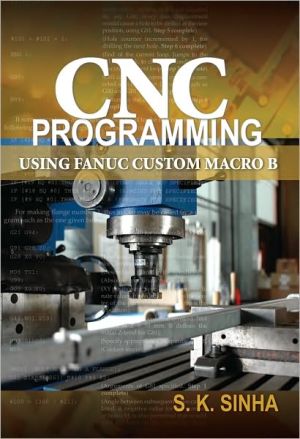
Add CNC Programming Using Fanuc Custom Macro B, Master CNC macro programming CNC Programming Using Fanuc Custom Macro B shows you how to implement powerful, advanced CNC macro programming techniques that result in unparalleled accuracy, flexible automation, and enhanced productivity. Step-by-, CNC Programming Using Fanuc Custom Macro B to the inventory that you are selling on WonderClubX
 X
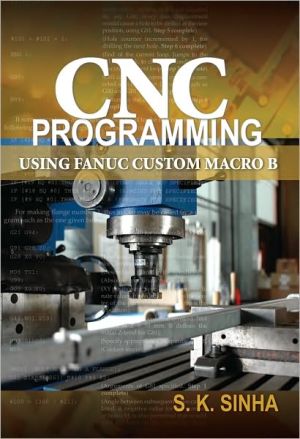
Add CNC Programming Using Fanuc Custom Macro B, Master CNC macro programming CNC Programming Using Fanuc Custom Macro B shows you how to implement powerful, advanced CNC macro programming techniques that result in unparalleled accuracy, flexible automation, and enhanced productivity. Step-by-, CNC Programming Using Fanuc Custom Macro B to your collection on WonderClub |