

 |

|
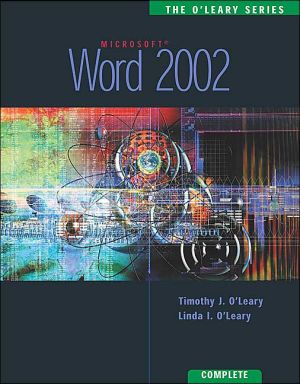
Sold Out
Book Categories |
| Introduction to Microsoft Office XP | ||
| What Is Office XP? | ||
| Common Office XP Features | ||
| Lab Review | ||
| Word | ||
| Overview of Word 2002 | ||
| Lab 1 | Creating and Editing a Document | |
| Objectives | ||
| Case Study | ||
| Concept Overview | ||
| Introducing Word 2002 | ||
| Creating New Documents | ||
| Entering Text | ||
| Moving through Text | ||
| Using Word's Automatic Correcting Features | ||
| Saving, Closing, and Opening Files | ||
| Navigating a Document | ||
| Editing Documents | ||
| Formatting a Document | ||
| Working with Graphics | ||
| Previewing and Printing a Document | ||
| Exiting Word | ||
| Concept Summary | ||
| Lab Review | ||
| Lab Exercises | ||
| Lab 2 | Revising and Refining a Document | |
| Objectives | ||
| Case Study | ||
| Concept Overview | ||
| Revising a Document | ||
| Moving and Copying Selections | ||
| Working with Multiple Documents | ||
| Controlling Document Paging | ||
| Finding and Replacing Text | ||
| Inserting the Current Date | ||
| Modifying Page Layout | ||
| More Paragraph Formatting | ||
| More Character Formatting | ||
| Creating Lists | ||
| Using Hyperlinks | ||
| Adding an AutoText Entry | ||
| Using AutoShapes | ||
| Editing While Previewing | ||
| Concept Summary | ||
| Lab Review | ||
| Lab Exercises | ||
| Lab 3 | Creating Reports and Tables | |
| Objectives | ||
| Case Study | ||
| Concept Overview | ||
| Creating and Modifying an Outline | ||
| Saving to a New Folder | ||
| Hiding Spelling and Grammar Errors | ||
| Formatting Documents Automatically | ||
| Creating a Table of Contents | ||
| Formatting Document Sections | ||
| Footnoting a Document | ||
| Formatting Picture Layout | ||
| Referencing Figures | ||
| Creating a Simple Table | ||
| Sorting a List | ||
| Creating Headers and Footers | ||
| Checking the Document | ||
| Updating a Table of Contents | ||
| Printing Selected Pages | ||
| Concept Summary | ||
| Lab Review | ||
| Lab Exercises | ||
| Working Together: Word and Your Web Browser | ||
| Case Study | ||
| Lab Review | ||
| Lab Exercises | ||
| Lab 4 | Creating a Newsletter | |
| Objectives | ||
| Case Study | ||
| Concept Overview | ||
| Creating a Newsletter Headline | ||
| Assembling the Newsletter from a Variety of Sources | ||
| Modifying Styles | ||
| Creating Newsletter-Style Columns | ||
| Using Hyphenation | ||
| Creating Sidebars | ||
| Finalizing the Newsletter | ||
| Lab Review | ||
| Lab Exercises | ||
| Lab 5 | Creating Complex Tables and Merging Documents | |
| Objectives | ||
| Case Study | ||
| Concept Overview | ||
| Using a Template | ||
| Inserting Graphics from the Web | ||
| Creating a Complex Table | ||
| Performing Calculations in a Table | ||
| Formatting the Table | ||
| Creating a Chart | ||
| Creating an Outline-Style Numbered List | ||
| Using Mail Merge | ||
| Previewing the Merged Letter | ||
| Printing Mailing Labels | ||
| Preparing and Printing Envelopes | ||
| Concept Summary | ||
| Lab Review | ||
| Lab Exercises | ||
| Lab 6 | Creating a Web Site | |
| Objectives | ||
| Case Study | ||
| Concept Overview | ||
| Planning and Designing Web Sites | ||
| Using the Web Page Wizard | ||
| Previewing the Web Site | ||
| Formatting a Web Page | ||
| Adding and Modifying Graphics | ||
| Inserting Hyperlinks | ||
| Creating a Web Form | ||
| Using Supporting Folders | ||
| Lab Review | ||
| Lab Exercises | ||
| Working Together 2: Linking and Document Collaboration | ||
| Case Study | ||
| Sharing Information Between Applications | ||
| Using Collaboration Features | ||
| Adding Text Animation | ||
| Sending a Document via E-mail | ||
| Reviewing Documents | ||
| Accepting or Rejecting Changes to a Document | ||
| Collaborating Online | ||
| Lab Review | ||
| Lab Exercises | ||
| Lab 7 | Working with Long Documents | |
| Objectives | ||
| Case Study | ||
| Concept Overview | ||
| Collaborating on Long Documents | ||
| Managing Files and Folders for a Large Project | ||
| Setting Up the Master and Document Folder | ||
| Creating the Master Document | ||
| Setting Up Global Formatting for a Master Document | ||
| Working with Subdocuments | ||
| Protecting Files | ||
| Revising Subdocuments | ||
| Fixing Broken Links | ||
| Adding Bookmarks | ||
| Embedding Worksheets | ||
| Creating a Heading Cross-Reference | ||
| Creating a Table of Contents in a Long Document | ||
| Creating a Table of Figures | ||
| Creating a Master Document Index | ||
| Publishing a Long Document | ||
| Adding a Watermark | ||
| Previewing a Multiple-Page Document | ||
| Using the Document Map | ||
| Creating a Scrolling Table of Contents | ||
| Lab Review | ||
| Lab Exercises | ||
| Lab 8 | Creating Printed and Interactive Forms | |
| Objectives | ||
| Case Study | ||
| Concept Overview | ||
| Creating Specialty Forms | ||
| Creating a Printed Form | ||
| Creating an Interactive Form | ||
| Creating Form Controls | ||
| Adding Messages | ||
| Saving Form Data | ||
| Enhancing Forms with VBA's ActiveX Controls | ||
| Checking Form Field Tab Order | ||
| Sending Forms | ||
| Lab Review | ||
| Lab Exercises | ||
| Lab 9 | Customizing Word | |
| Customizing Toolbars | ||
| Removing a Button from a Toolbar | ||
| Creating Macros | ||
| Creating Custom Menus | ||
| Creating Custom Styles | ||
| Creating Custom Templates | ||
| Locating Existing Templates | ||
| Attaching a Template to a Document | ||
| Customizing Graphics | ||
| Customizing Text | ||
| Customizing Printing | ||
| Lab Review | ||
| Lab Exercises | ||
| Working Together 3: Multilingual Document Collaboration and NetMeeting | ||
| Exploring Multilanguage Features | ||
| Organizing Images with Clip Organizer | ||
| Customizing E-Mail | ||
| Using NetMeeting | ||
| Synchronizing Files | ||
| Creating Versions of Files | ||
| Using Outlook Data for Mail Merges | ||
| Creating Digital Certificates for Documents | ||
| Working with Workgroup Templates | ||
| Lab Review | ||
| Lab Exercises | ||
| Additional Exercises | ||
| Command Summary | ||
| Glossary of Key Terms | ||
| Reference 1 | Data File List | |
| Reference 2 | MOUS Skills | |
| Photo Credits | ||
| Index |
Login|Complaints|Blog|Games|Digital Media|Souls|Obituary|Contact Us|FAQ
CAN'T FIND WHAT YOU'RE LOOKING FOR? CLICK HERE!!! X
 You must be logged in to add to WishlistX
 This item is in your Wish ListX
 This item is in your CollectionWord 2002 - Complete
X
 This Item is in Your InventoryWord 2002 - Complete
X
 You must be logged in to review the productsX
 X
 X
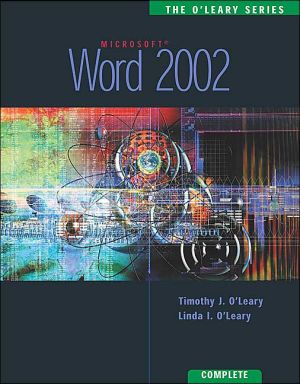
Add Word 2002 - Complete, The goal of the O'Leary Series is to give students a basic understanding of computing concepts and to build the skills necessary to ensure that information technology is an advantage in whatever career they choose in life. The O'Leary Office 2000 Enhanced, Word 2002 - Complete to the inventory that you are selling on WonderClubX
 X
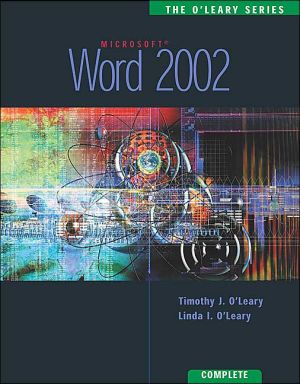
Add Word 2002 - Complete, The goal of the O'Leary Series is to give students a basic understanding of computing concepts and to build the skills necessary to ensure that information technology is an advantage in whatever career they choose in life. The O'Leary Office 2000 Enhanced, Word 2002 - Complete to your collection on WonderClub |