

 |

|
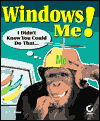
Sold Out
Book Categories |
Introduction
PART 1 STREAMLINE WINDOWS STARTUP
Chapter 1 Remove Unwanted Items from the StartUp Group
Chapter 2 Turn Off Hidden Startup Programs
Chapter 3 Turn Off Unnecessary Device Drivers
PART 2 GET THE MOST OUT OF YOUR DISPLAY
Chapter 4 Install the Latest Drivers
Chapter 5 Change the Screen Resolution
Chapter 6 Increase the Number of Colors in Your Display
Chapter 7 Reduce On—Screen Flicker
PART 3 PERSONALIZE YOUR DESKTOP
Chapter 8 Delete the Shortcuts You Never Use
Chapter 9 Create a Folder Full of Shortcuts
Chapter 10 Create New Program Shortcuts
Chapter 11 Create Shortcuts to Text or Data Files
Chapter 12 Create Shortcuts to Web Sites
Chapter 13 Clean Up the Desktop's Layout
Chapter 14 Change the Icons
Chapter 15 Change the Screen Fonts
Chapter 16 Change the Mouse Cursor
Chapter 17 Change the Desktop's Appearance
Chapter 18 Install a Theme
Chapter 19 Make Your Desktop Look Like Windows 3.1
Chapter 20 Make Your Desktop Look Like a Macintosh
Chapter 21 Expand Your Desktop
Part 4 CUSTOMIZE THE TASKBAR
Chapter 22 Move the Taskbar
Chapter 23 Hide the Taskbar
Chapter 24 Add an Address Field to the Taskbar
Chapter 25 Move the Desktop Shortcuts to the Taskbar
Chapter 26 Create Your Own Set of Taskbar Buttons
Chapter 27 Add Color to Your Taskbar
Part 5 CUSTOMIZE YOUR SYSTEM TRAY
Chapter 28 Get Rid of Unnecessary Icons
Chapter 29 Change the Time Format
Chapter 30 Hide the Clock
Chapter 31 Add the Date to the System Tray
Chapter 32 Add Another Time Zone
Chapter 33 Add the Phase of the Moon
Part 6 ORGANIZE AND IMPROVE YOUR START MENU
Chapter 34 Eliminate Useless Shortcuts
Chapter 35 Organize Your Programs Submenu
Chapter 36 Add Top—Level Links to the Start Menu
Chapter 37 Add Links to Text and Data Files
Chapter 38 Add a My Computer Menu
Chapter 39 Expand the Settings Menus
Chapter 40 Expand the Documents Menu
Chapter 41 Remove Documents and Help from the Menu
Chapter 42 Hide Favorites and Log Off
Chapter 43 Change the Start Button
Part 7 WAKE UP YOUR MOUSE
Chapter 44 Load a Better Mouse Driver
Chapter 45 Fine Tune Your Mouse Configuration
Chapter 46 Track Your Mouse's Travel
Chapter 47 Locate Your Mouse
Chapter 48 Clean Your Mouse
Part 8 MANAGE YOUR FILES AND FOLDERS
Chapter 49 Organize Your Files and Folders
Chapter 50 Associate Programs with File Types
Chapter 51 Load Files into More than One Program
Chapter 52 Send Files Directly to Standard Destinations
Chapter 53 Customize Your New... Menu
Chapter 54 View Thumbnail Images
Chapter 55 Preview Images in Folder Windows
Chapter 56 Customize Your Windows Toolbars
Chapter 57 Customize Your Explorer Windows
Chapter 58 Open New Folders in New Windows—Or Not
Chapter 59 Twelve Ways to Open a File
Chapter 60 An Alternative to Windows Explorer
Part 9 MORE WAYS TO PERSONALIZE YOUR SYSTEM
Chapter 61 Install TweakUI
Chapter 62 Tweak Your Mouse
Chapter 63 Tweak Windows Explorer
Chapter 64 Tweak Internet Explorer and the Start Menu
Chapter 65 Tweak Your Desktop
Chapter 66 Tweak the My Computer Window
Chapter 67 Tweak the Control Panel
Chapter 68 Tweak Your Network Logon
Chapter 69 Tweak the New File Menu
Chapter 70 Tweak the Add/Remove Programs Window
Chapter 71 Repair System Glitches
Chapter 72 Protect Your Privacy
Chapter 73 Still More Tweaks
Chapter 74 Tweaks for the Truly Fanatic
Part 10 SUPERCHARGE YOUR COMPUTER'S PERFORMANCE
Chapter 75 Add More Memory
Chapter 76 Defragment Your Hard Drive
Chapter 77 Remove Programs You Never Use
Chapter 78 Clean Out Dead Registry Entries
Chapter 79 Don't Load Fonts You Don't Use
Chapter 80 Keep Your Computer Cool
Chapter 81 Cool Down Your CPU
Chapter 82 Optimize Your Disk Cache Usage
Chapter 83 Plug the Windows Memory Leak
Part 11 PROTECT YOUR DATA
Chapter 84 Back Up Your Files
Chapter 85 Compress Your Data
Chapter 86 Automate Your Backups
Chapter 87 Protect Your Computer from Viruses
Part 12 LEARN WHAT YOUR COMPUTER IS DOING
Chapter 88 Use Windows System Information
Chapter 89 Use Dr. Watson to Save a System Snapshot
Chapter 90 View System Properties in the Device Manager
Chapter 91 Use Dr. Hardware to See More Information
Chapter 92 Dig Deeper into Your System
Chapter 93 Monitor Your Motherboard's Temperature and Voltage
Chapter 94 Identify All the Tasks Running on Your System
Part 13 SHARE YOUR COMPUTER AND PROTECT YOUR
PRIVACY
Chapter 95 Create New User Profiles
Chapter 96 Customize Your User Profile
Chapter 97 Move a User Profile to Another Computer
Chapter 98 Control Access to Your Computer
Chapter 99 Use a Screensaver to Protect Your Data
Part 14 USE MORE THAN ONE MONITOR
Chapter 100 Install an Extra Monitor
Chapter 101 Move Images between Screens
Chapter 102 View Large Documents
Chapter 103 View Several Windows at the Same Time
Chapter 104 Display the Same Images on Two or More Monitors
Part 15 USE KEYBOARD SHORTCUTS
Chapter 105 Move Around Your Desktop from the Keyboard
Chapter 106 Use a Keyboard in Windows Explorer and My Computer
Chapter 107 Use the Keyboard in Dialog Boxes and Menus
Chapter 108 Create Your Own Keyboard Shortcuts
Chapter 10 9 Create Hidden Shortcuts
Chapter 110 Move Your Mouse Cursor from the Keyboa
Chapter 111 Use StickyKeys
Chapter 112 Use an On—Screen Keyboard
Part 16 LISTEN TO YOUR COMPUTER
Chapter 113 Eliminate Windows Sounds.
Chapter 114 Load a Different Sound Scheme
Chapter 115 Use Your Own Sound Effects
Chapter 116 Play Audio Compact Disks on Your Computer
ON THE CD
INDEX
Login|Complaints|Blog|Games|Digital Media|Souls|Obituary|Contact Us|FAQ
CAN'T FIND WHAT YOU'RE LOOKING FOR? CLICK HERE!!! X
 You must be logged in to add to WishlistX
 This item is in your Wish ListX
 This item is in your CollectionWindows 98/ME: I Didn't Know You Could Do That
X
 This Item is in Your InventoryWindows 98/ME: I Didn't Know You Could Do That
X
 You must be logged in to review the productsX
 X
 X
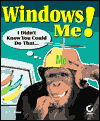
Add Windows 98/ME: I Didn't Know You Could Do That, Looking for helpful tips, tricks, utilities, and programs to make your computing life easier? This fun, easy-to-use collection of Windows secrets will help you streamline performance, link to live Internet, and cut through the digital jungle that appears , Windows 98/ME: I Didn't Know You Could Do That to the inventory that you are selling on WonderClubX
 X
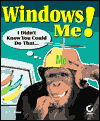
Add Windows 98/ME: I Didn't Know You Could Do That, Looking for helpful tips, tricks, utilities, and programs to make your computing life easier? This fun, easy-to-use collection of Windows secrets will help you streamline performance, link to live Internet, and cut through the digital jungle that appears , Windows 98/ME: I Didn't Know You Could Do That to your collection on WonderClub |