

 |

|
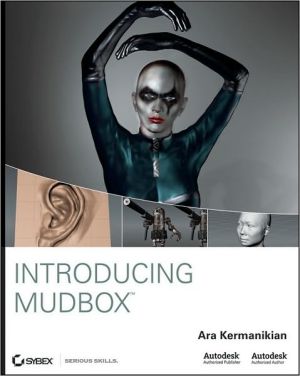
Sold Out
Book Categories |
Introduction
Chapter 1 Getting Your Feet in the Mud: The Basics of the Mudbox Production Pipeline 1
Understanding the Mudbox Workflow Stages 2
Loading a Base Mesh 5
Using the Camera to Navigate Your Scene 5
Blocking in the General Shape and Adding Image Planes 8
Sculpting Your Model 13
Adding Paint Layers and Painting Your Model 20
Rendering Your Image in Mudbox 26
Exporting Results from Mudbox 28
Rendering Your Image in Maya 32
Summary 40
Chapter 2 The Mudbox User Interface 41
Starting Out with the Welcome Screen 42
Navigating the Main Viewport 44
Exploring the East Frame Window 51
Working with the South Frame Tray 62
Performing Map Extraction 78
Setting Mudbox Preferences 85
Summary 88
Chapter 3 Detail-Sculpting an Imported Model 89
Modeling the Base Mesh 90
Laying Out UVs 94
Using Naming Conventions and Organizing the Components of Your Model 103
Setting Scale, Location, and Pose of the Model 104
Sculpting Surface Details 106
Sculpting Weathering and Wear and Tear 113
Summary 123
Chapter 4 Painting and Texturing an Imported Model 125
Texture-Painting Models in 2D and 3D 126
Laying Out UV Maps and Arranging UV Shells for Texture Painting 127
Creating Texture Maps 129
Using Materials and Textures 130
Working with Paint and Texture Layers 132
Using Specular, Gloss, and Bump Maps 134
Gathering Reference Images 134
Painting Bertie 136
Summary 150
Chapter 5 Digital Sculpting, Part I 151
Understanding Digital Sculpting 152
Planning the Sculpture 152
Sculpting in Stages 154
Determining the Best Base Mesh for Sculpting 155
Understanding the Mudbox Sculpt Tools and Their Properties 157
Summary 178
Chapter 6 Digital Sculpting, Part II 179
Modeling the Base Mesh in Maya 180
Laying Out the UVs in UVLayout 198
Posing the Base Mesh 207
Sculpting the Model 225
Sculp Using a Vector Displacement Map (VDM) 236
Summary 242
Chapter 7 Working with 3D Scan Data 245
Understanding the Benefits and Challenges of 3D Scan Data 246
Using 3D Scanners 250
Reviewing Scan Data Import Considerations 255
Importing 3D Scan Data and Re-topologizing in Mudbox 257
Summary 268
Chapter 8 3D Painting 269
Painting Your Sculpture 270
Generating UVs on Subdivision Levels and Painting Directly on UVs 270
Painting on Layers and Using Blend Modes 274
Using Color, Stamps, and Stencils 283
Workflow to Adobe Photoshop and Back 302
Loading Textures into Maya 305
Summary 307
Chapter 9 Lighting and Rendering 309
Rendering and Using Cameras in Mudbox 310
Lighting Your Model 312
Applying Visual Effects with Viewport Filters 319
Creating Turntables and Recording Sessions 325
Rendering in Mudbox and External Programs 327
Summary 353
Appendix About the Companion DVD 355
What You'll Find on the DVD 356
System Requirements 356
Using the DVD 357
Troubleshooting 358
Index 359
Login|Complaints|Blog|Games|Digital Media|Souls|Obituary|Contact Us|FAQ
CAN'T FIND WHAT YOU'RE LOOKING FOR? CLICK HERE!!! X
 You must be logged in to add to WishlistX
 This item is in your Wish ListX
 This item is in your CollectionIntroducing Mudbox
X
 This Item is in Your InventoryIntroducing Mudbox
X
 You must be logged in to review the productsX
 X
 X
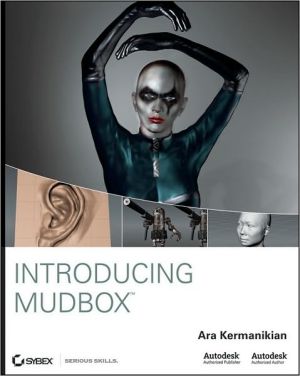
Add Introducing Mudbox, One of the first books on Autodesk's new Mudbox 3D modeling and sculpting tool! Autodesk's Mudbox was used to create photorealistic creatures for The Dark Knight, The Mist, and others films. Now you can join the crowd interested in lea, Introducing Mudbox to the inventory that you are selling on WonderClubX
 X
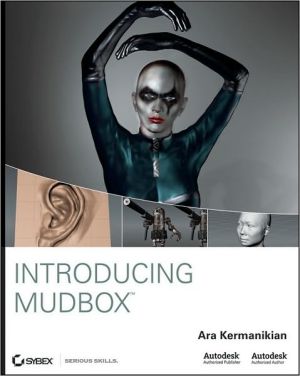
Add Introducing Mudbox, One of the first books on Autodesk's new Mudbox 3D modeling and sculpting tool! Autodesk's Mudbox was used to create photorealistic creatures for The Dark Knight, The Mist, and others films. Now you can join the crowd interested in lea, Introducing Mudbox to your collection on WonderClub |