

 |

|
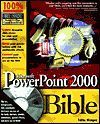
Sold Out
Book Categories |
Foreword.
Preface.
Acknowledgments.
PART I: Creating Your First Presentation.
Chapter 1: A First Look at PowerPoint.
Chapter 2: Learning Your Way Around PowerPoint.
Chapter 3: Getting Help.
Chapter 4: Managing Presentation Files.
Chapter 5: Controlling the Onscreen Display.
Chapter 6: Developing Your Action Plan.
PART II: Building Your Presentation.
Chapter 7: Starting a New Presentation.
Chapter 8: Conveying Your Message with Text.
Chapter 9: Formatting Text and Text Boxes.
Chapter 10: Working with Slide Objects.
PART III: Improving the Visual Impact.
Chapter 11: Changing the Presentation's Look.
Chapter 12: Adding Clip Art and Other Images.
Chapter 13: Using the Drawing Tools.
Chapter 14: Working with Graphs and Charts.
Chapter 15: Working with Organization Charts.
Chapter 16: Incorporating Data from Other Programs.
Chapter 17: Pre-Show Presentation Polishing.
PART IV: Multimedia.
Chapter 18: Adding Sounds.
Chapter 19: Adding Videos.
Chapter 20: Creating Animation Effects and Transitions.
PART V: Presenting Speaker-Led Presentations.
Chapter 21: Creating Support Materials.
Chapter 22: Controlling a Live Presentation.
Chapter 23: Presenting from a Remote Location.
Chapter 24: Managing Long or Complex Shows.
PART VI: Distributing Self-Serve Presentations.
Chapter 25: Designing Self-Running Kiosk Presentations.
Chapter 26: Designing User-Interactive Presentations.
Chapter 27: Preparing a Presentation for Online Distribution.
PART VII: Cutting-Edge Power.
Chapter 28: What Makes aGreat Presentation?
Chapter 29: Team Collaboration on a Draft Presentation.
Chapter 30: Making PowerPoint Easier to Use.
Chapter 31 Writing Your Own Macro.
Appendix A: Installing PowerPoint.
Appendix B: What's on the CD-ROM?
Index.
End-User License Agreement.
CD-ROM Installation Instructions.
Login|Complaints|Blog|Games|Digital Media|Souls|Obituary|Contact Us|FAQ
CAN'T FIND WHAT YOU'RE LOOKING FOR? CLICK HERE!!! X
 You must be logged in to add to WishlistX
 This item is in your Wish ListX
 This item is in your CollectionMicrosoft PowerPoint 2000 Bible
X
 This Item is in Your InventoryMicrosoft PowerPoint 2000 Bible
X
 You must be logged in to review the productsX
 X
 X
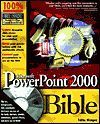
Add
Microsoft PowerPoint 2000 Bible, If PowerPoint can do it, you can do it too
Ever considered changing the fonts in your presentation depending on the audience size? Or wondered what colors work best for selling? Packed with practical advice you can't find anywhere else, the MicrosoftX
 X
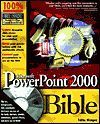
Add
Microsoft PowerPoint 2000 Bible, If PowerPoint can do it, you can do it too
Ever considered changing the fonts in your presentation depending on the audience size? Or wondered what colors work best for selling? Packed with practical advice you can't find anywhere else, the Microsoft |