

 |

|
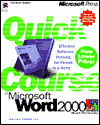
Sold Out
Book Categories |
| Part 1 | Learning the Basics | |
| 1 | Getting Started | 2 |
| Creating a New Document | 4 | |
| Entering Text | 5 | |
| Moving Around | 6 | |
| Selecting Text | 7 | |
| Giving Instructions | 10 | |
| Using the Toolbars | 10 | |
| Using Menu Commands | 14 | |
| Choosing Menu Bar Commands | 15 | |
| Choosing Shortcut Menu Commands | 19 | |
| Using Keyboard Shortcuts | 19 | |
| Saving Documents | 20 | |
| More Ways to Create New Documents | 21 | |
| Opening Documents | 22 | |
| Manipulating Windows | 23 | |
| Simple Editing | 24 | |
| Deleting and Replacing Text | 24 | |
| Moving and Copying Text | 24 | |
| Undoing and Redoing Commands | 26 | |
| Getting Help | 27 | |
| Quitting Word | 30 | |
| 2 | Letter-Perfect Documents | 32 |
| Storing and Retrieving Often-Used Text | 35 | |
| Using Auto Text | 36 | |
| Using AutoCorrect | 38 | |
| More Editing Techniques | 40 | |
| More Ways to Delete and Replace Text | 40 | |
| More Ways to Move and Copy Text | 41 | |
| Organizing Documents | 43 | |
| Finding and Replacing | 48 | |
| Finding Text | 48 | |
| Replacing Text | 50 | |
| Checking Spelling and Grammar | 52 | |
| 3 | Eye-Catching Documents | 56 |
| Using Word's Templates | 58 | |
| Using Word's Wizards | 62 | |
| More Formatting Techniques | 66 | |
| Making Titles Stand Out | 67 | |
| Adding Borders and Shading | 68 | |
| Setting Up Multiple Columns | 70 | |
| Creating Lists | 71 | |
| Adding Headers and Footers | 73 | |
| Formatting with Styles | 75 | |
| Using Word's Predefined Styles | 76 | |
| Creating Custom Styles | 76 | |
| Hyphenating Documents | 79 | |
| Publishing Documents | 80 | |
| Previewing Documents | 80 | |
| Changing Page Layout | 82 | |
| Printing on Paper | 83 | |
| Creating a Web Document | 84 | |
| Formatting Web Documents | 85 | |
| Inserting Hyperlinks | 87 | |
| Part 2 | Building Proficiency | |
| 4 | Tables and Forms | 92 |
| Creating Tabular Lists | 94 | |
| Creating Tables | 96 | |
| Rearranging Tables | 98 | |
| Changing Column Width | 99 | |
| Adding a Title | 101 | |
| Formatting Tables | 102 | |
| Calculations in Tables | 104 | |
| When Is a Table Not a Table? | 107 | |
| Creating Forms | 109 | |
| Editing Forms | 111 | |
| Formatting Forms | 113 | |
| Calculations in Forms | 114 | |
| Saving Forms as Templates | 117 | |
| Filling in Forms | 117 | |
| Customizing Form Templates | 119 | |
| 5 | More Visual Effects | 122 |
| Text as Graphics | 124 | |
| Creating Special Effects with WordArt | 124 | |
| Creating a Letterhead Template | 124 | |
| Creating a Masthead Template | 128 | |
| Adding a Drop Cap | 132 | |
| Importing Graphics | 134 | |
| Sizing and Positioning Graphics | 135 | |
| Copying Graphics | 138 | |
| Using Graphics as Watermarks | 138 | |
| Using Graph | 140 | |
| Importing Spreadsheets | 145 | |
| 6 | Mail Merge: Form Letters and Labels | 148 |
| What Is Mail Merge? | 150 | |
| Creating Simple Form Letters | 152 | |
| Creating the Main Document | 153 | |
| Creating the Data Source | 154 | |
| Completing the Main Document | 157 | |
| Merging the Documents | 158 | |
| Creating More Sophisticated Letters | 160 | |
| Adding Fields to the Data Source | 160 | |
| Editing the Main Document | 161 | |
| Creating Labels | 164 |
Login|Complaints|Blog|Games|Digital Media|Souls|Obituary|Contact Us|FAQ
CAN'T FIND WHAT YOU'RE LOOKING FOR? CLICK HERE!!! X
 You must be logged in to add to WishlistX
 This item is in your Wish ListX
 This item is in your CollectionQuick Course in Microsoft Word 2000
X
 This Item is in Your InventoryQuick Course in Microsoft Word 2000
X
 You must be logged in to review the productsX
 X
 X
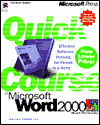
Add Quick Course in Microsoft Word 2000, How does a world-class word processor stay that way? In a word: innovation. Microsoft Word 2000 continues and improves on its lineage with new features that make it fast and easy to create impressive documents, including improved Web integration, collabor, Quick Course in Microsoft Word 2000 to the inventory that you are selling on WonderClubX
 X
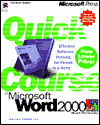
Add Quick Course in Microsoft Word 2000, How does a world-class word processor stay that way? In a word: innovation. Microsoft Word 2000 continues and improves on its lineage with new features that make it fast and easy to create impressive documents, including improved Web integration, collabor, Quick Course in Microsoft Word 2000 to your collection on WonderClub |