

 |

|
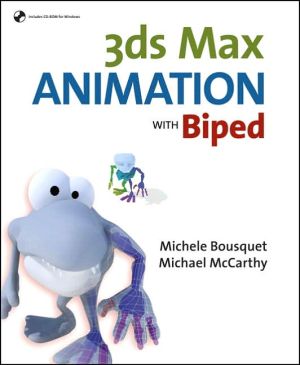
Sold Out
Book Categories |
Introduction xi
A Brief History of Character Animation xii
Biped Basics xv
Production Workflow xvii
Using This Book xviii
Getting Started 1
Character Studio Basics 3
Quick Start 4
Biped Basics 5
Changing the Biped Structure 6
Linking and Hierarchies 6
Animating a Biped 7
Kinematics 8
Kinematics and the Biped 9
Creating a Walk Cycle 11
IK and FK Keys for Biped 12
Building a Better Walk Cycle 15
Posing the Biped 19
Setting Biped Parameters 20
Fitting the Biped to the Mesh 23
Fitting a Biped to a Mesh 26
Nonhuman Bipeds 32
Biped for Quadruped Character 33
Fitting a Nonhuman Biped to a Mesh 34
Fit a Biped to a Dog Mesh 34
Skinning 37
Associating the Mesh 38
Skin Morph and Skin Wrap 39
Preparing to Use Skin 40
Associating Biped and Mesh 41
Workingwith the Test Animation 42
Setting Up a Test Walk 43
Correcting Skin Problems 44
Check the Deformation 44
Adjusting the Head Envelope 49
Vertex Weighting 49
Copy and Paste Envelopes 51
Using ENV Files 51
Footstep Animation 53
Basic Footsteps 55
Gaits 56
Footstep Practice 57
Editing Footstep Placement 59
Moving and Rotating Footsteps 59
Walking in Circles 61
Biped Does the Splits 62
Footstep Sequences 63
Footsteps for the Gymnast 63
Adjusting Footsteps After Key Creation 65
Footstep Timing 67
Displaying Footstep Keys 68
Looking at Footstep Keys 69
Changing Footstep Timing 70
Time Between Footsteps 73
Leapin' Biped 74
Adjusting Footstep Timing 76
Dancing Gymnast 78
Animating Feet and Legs 81
Animating Legs and Feet 81
Additional Exercises 82
Backflip 82
Hopscotch 84
Advanced Footsteps 87
Manual Footstep Placement 88
Footstep Placement Practice 89
Advanced Footstep Timing 90
Footstep Key Parts 91
Footstep Timing 92
Accelerating Gravity 94
Changing Jump Height 94
Balance Factor 95
Standing Up 96
Converting to Freeform 99
Freeform Animation 101
Animating with Freeform 103
Using Freeform Mode 104
Creating a Freeform Animation 104
Exploring Forward and Inverse Kinematics 106
IK Blend and Body/Object Parameters 107
Push-Ups 107
Animating the IK Settings 109
Walking the Dog 110
More Freeform Tools 113
Animating Pivot Points 113
Doing an Articulated Walk 114
Jumping Dog 117
Freeform Between Footsteps 121
A Refreshing Swim 122
Converting Freeform to Footsteps 126
Body Animation 127
Working with Keys 128
Track View 128
Function Curves in Biped 129
Adding or Changing Keys 131
Working with Existing Keys 133
Animating Arms 134
Copying and Pasting Postures 136
Copy and Paste Arm Postures 137
Working with Layers 138
Animating with Layers 139
Using Apply Increment 144
Adjusting Arms 144
Arms and Hands 147
Linking Objects to the Biped 148
Picking Up a Ball 148
Pinning the Hands to Objects 150
Riding the Subway 151
Making a Hand or Foot Follow Another Object 152
Swingin' Biped 153
Animating OSO Settings 156
Pushing the Swing 157
Bulges 160
Workout Woman 160
Combining Motions 165
Motion Mixer and Motion Flow 167
Comparing Motion Mixer and Motion Flow 168
Motion Files 169
Working with Motions 169
Motion Mixer 171
Working with the Motion Mixer 173
Weighting Tracks 177
Working with Trackgroups 179
Mixing Upper and Lower Body Motions 179
The Balance Track 181
Mixdowns 181
Performing a Mixdown 182
Time Warps 183
Adding a Time Warp 184
Motion Flow 185
Creating Transitions 186
Creating Straight-Ahead Motion Flow 188
Looping Animations 192
Looping with Motion Flow 192
Basic Crowds 195
Crowds Overview 196
Crowd Setup 197
Behaviors 198
Creating a Simple Crowd Scene 200
Changing Multiple Delegates 204
Speeding Up the Delegates 206
Making a Vector Field Space Warp 208
Defining the Space Warp Behavior 210
Setting Up a Vector Field for Moths 210
Varying Vector Direction for the Moths 213
Behavior Weights 216
Refining the Moth Vector Field 216
Simulation Troubleshooting Tips 218
When Good Delegates Go Bad 219
Linking Objects to Delegates 220
Aligning and Linking Moths 221
Scatter Tool 222
Scattering Delegates 222
Complex Crowds 225
Cognitive Controllers 226
Setting Up Cognitive Controllers 226
Creating the Transition Script 228
Making a Simple Cognitive Controller 231
Circular Transitions 234
Doing Simple Circular Transitions 235
The MAXScript Listener 236
Making Delegates Stay or Fly 237
Animation States 242
Tips for Using Animation States 244
Working with Bird Animation States 244
Biped Crowds 249
Working with Random Scripts 250
Creating Multiple Transitions 250
Shared Motion Flow for Multiple Bipeds 252
Generating Random Scripts 253
Making a Cheering Audience 254
Tips for Random Scripts on Multiple Bipeds 259
Transition Probabilities 259
Making the Bipeds Sit More 260
Adjusting Position 263
Editing Multiple Transitions 264
Using Motion Flow with Crowds 265
Making an Effective Flow Graph 265
Biped Priorities 266
Create Jogging Bipeds 267
Resources 271
Index 273
Login|Complaints|Blog|Games|Digital Media|Souls|Obituary|Contact Us|FAQ
CAN'T FIND WHAT YOU'RE LOOKING FOR? CLICK HERE!!! X
 You must be logged in to add to WishlistX
 This item is in your Wish ListX
 This item is in your Collection3DS Max Animation with Biped
X
 This Item is in Your Inventory3DS Max Animation with Biped
X
 You must be logged in to review the productsX
 X
 X
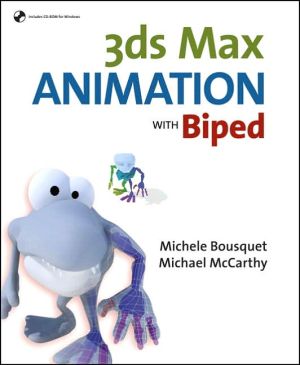
Add 3DS Max Animation with Biped, 3ds Max is a leader in 3D animation for game development, design visualization, and visual effects and enables users to outperform the competition when it comes to high-volume visual effects production. From 3D storyboards and digital matte paintings to r, 3DS Max Animation with Biped to the inventory that you are selling on WonderClubX
 X
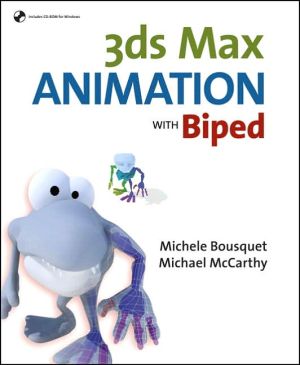
Add 3DS Max Animation with Biped, 3ds Max is a leader in 3D animation for game development, design visualization, and visual effects and enables users to outperform the competition when it comes to high-volume visual effects production. From 3D storyboards and digital matte paintings to r, 3DS Max Animation with Biped to your collection on WonderClub |